Embedded Base64
Embedded Base64 artifact in the UI
The pipeline UI exposes the following fields for the embedded Base64 artifact:
| Field | Explanation |
|---|---|
| Account | Always "embedded-artifact". |
| Name | A human-readable identifier for the artifact. |
| Contents | The Base64-encoded contents of the artifact. |
In a trigger
When configuring a trigger, you can (for example) configure an embedded Base64 default artifact.
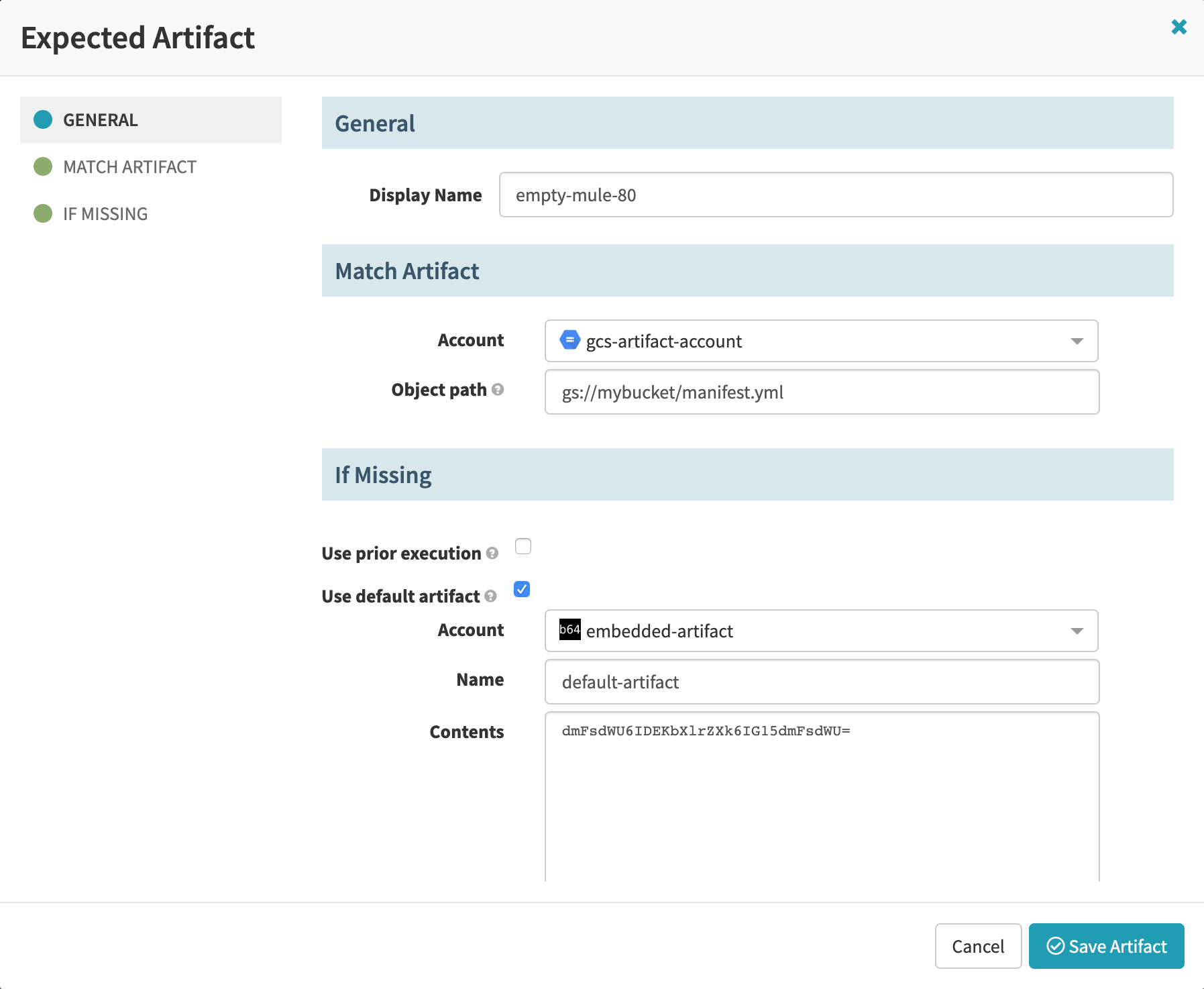
Providing an embedded Base64 default artifact for a trigger’s expected artifact.
In a pipeline stage
When configuring certain stages, such as a “Deploy (Manifest)” stage, you can use embedded Base64 for a required artifact. You can either use a previously-defined artifact (for example, an artifact defined in a trigger) or define an artifact inline.
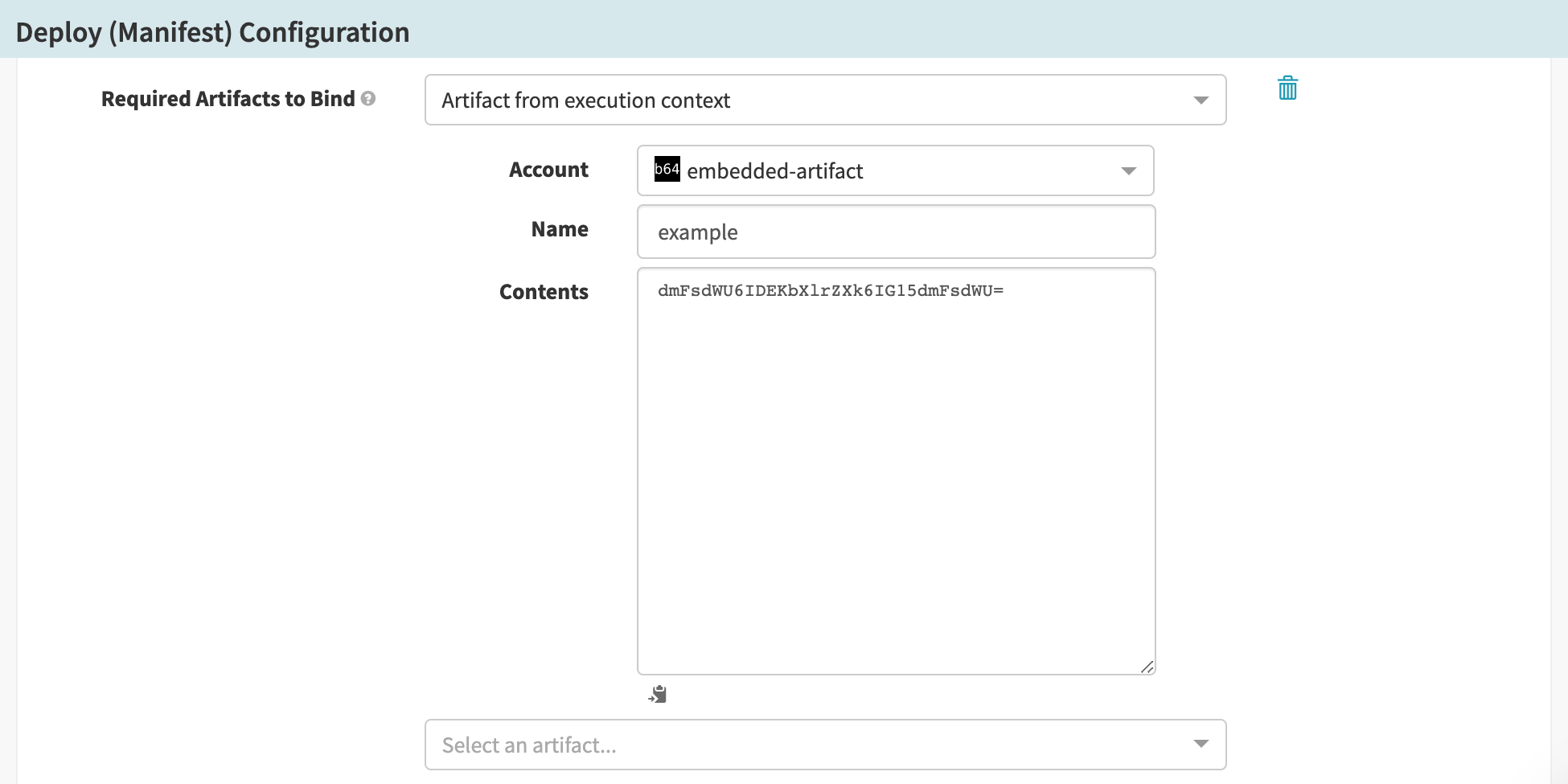
Configuring a Deploy (Manifest) stage to use an embedded artifact.
Embedded Base64 artifact in a pipeline definition
The following are the fields that make up an embedded Base64 artifact:
| Field | Explanation |
|---|---|
type | Always embedded/base64. |
reference | The Base64-encoded artifact contents. |
name | An optional human-readable identifier. |
The following is an example JSON representation of an embedded Base64 artifact, as it would appear in a pipeline definition:
{
"type": "embedded/base64",
"reference": "dmFsdWU6IDEKbXlrZXk6IG15dmFsdWU=",
"name": "my-properties-file",
}